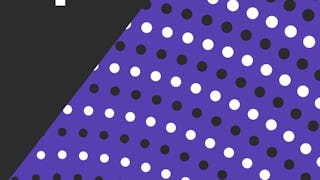Updated in May 2025.
This course now features Coursera Coach! A smarter way to learn with interactive, real-time conversations that help you test your knowledge, challenge assumptions, and deepen your understanding as you progress through the course. This course offers a comprehensive dive into AWS DynamoDB, equipping you with the skills to work with this NoSQL database service. By the end, you’ll be able to design, implement, and manage DynamoDB tables and indexes for a variety of real-world use cases. You'll start by setting up your development environment and AWS account, then proceed with creating and managing DynamoDB tables using the AWS Management Console and AWS CLI. The course continues with a thorough exploration of DynamoDB's core features and its pricing model, providing a foundation for understanding how to scale and optimize your database solutions. You’ll then get hands-on experience with various tools, including the AWS CLI and SDK, allowing you to create, update, and delete tables and data programmatically. Additionally, you’ll explore the process of interacting with DynamoDB tables using the AWS SDK in Python, gaining valuable experience with programmatic access to DynamoDB. As you progress, you'll delve deeper into advanced concepts like creating and managing indexes, including Local and Global Secondary Indexes (LSI & GSI). The course also covers optimization strategies for indexes, ensuring efficient data retrieval. You'll understand how to design keys and indexes that align with your access patterns and business decisions to ensure high performance. This course is ideal for developers, system administrators, and IT professionals who want to harness the power of AWS DynamoDB. Prior knowledge of basic cloud computing and database concepts will be helpful, but is not strictly required. By the end of the course, you will have a solid understanding of DynamoDB and be well-equipped to deploy efficient, scalable NoSQL database solutions.